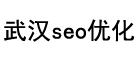什么是IPSec ?
IPSec 即指采用IPSec协议来实现远程接入的一种技术,IPSec全称为Internet Protocol Security,是由Internet Engineering Task Force (IETF) 定义的安全标准框架,用以提供公用和专用网络的端对端加密和验证服务。IPSEC是一套比较完整成体系的技术,它规定了一系列的协议标准。
企业路由器及无线企业路由器,提供多类功能。其中IPSec 可以实现企业站点之间搭建安全的数据传输通道,将接入Internet的企业分支机构与总部网络通过安全隧道互联,实现资源、信息共享,下面小编为大家收集了一些关于IPsec 的相关资料。
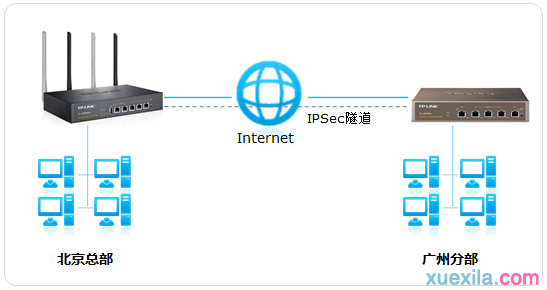
某公司需要将北京总部与广州分公司通过互联,实现相互访问内部资源,要求隧道安全,网络情况如下:
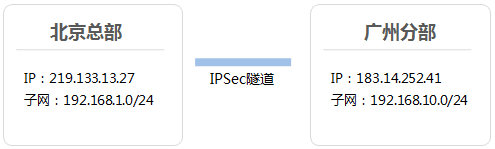
保证传输隧道安全,需要配置为隧道模式,详细的IPSec参数设置在设置步骤中规定。
注意:以上网络参数仅供举例参考,具体配置以实际要求为准。
注意:无线企业级路由器和企业级路由器的IPSec 设置略有不同,本文中北京总部为无线企业级路由器,广州分部为企业级路由器。
进入 >> IKE >> IKE安全提议,设置MD5-3DES-DH2 安全组,点击 新增,如下图所示:
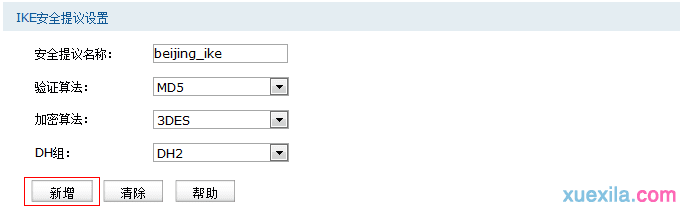
注意:可以选择设置更高级别的加密和验证算法,但需确保总部-分部的安全提议配置相同。
进入 >> IKE >> IKE安全策略,按照参数设置列表设置好规则,点击 新增,如下图所示:
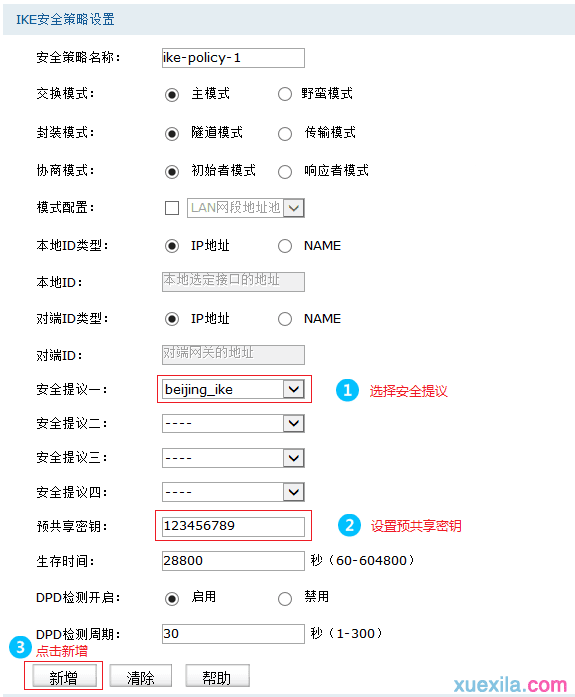
进入 >> IPSec >> IPSec安全提议,设置ESP-MD5-3DES安全提议,点击 新增,如下图所示:
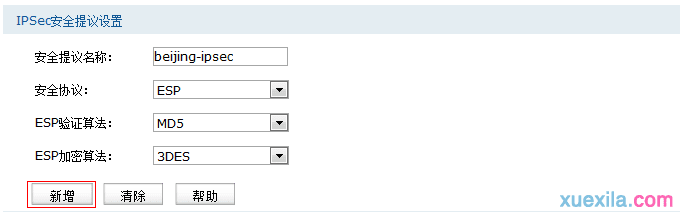
进入 >> IPSec >> IPSec安全策略,按照参数设置列表设置好规则,点击 新增,如下图所示:
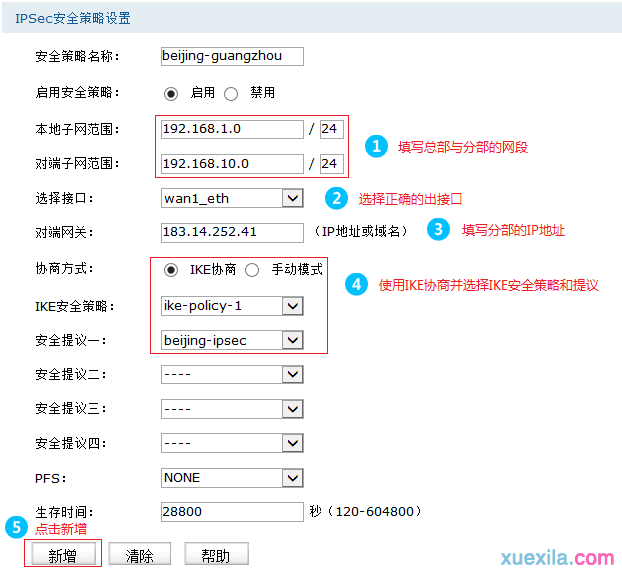
注意:“选择接口”指与对端路由器建立隧道的接口。
选择 启用 并点击 设置,开启IPSec 功能。
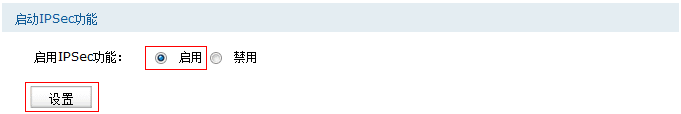
至此,总公司路由器的IPSec 设置完成,
广州分公司的路由器上需要设置与北京总部相同的IKE提议,设置如下的IKE安全策略。
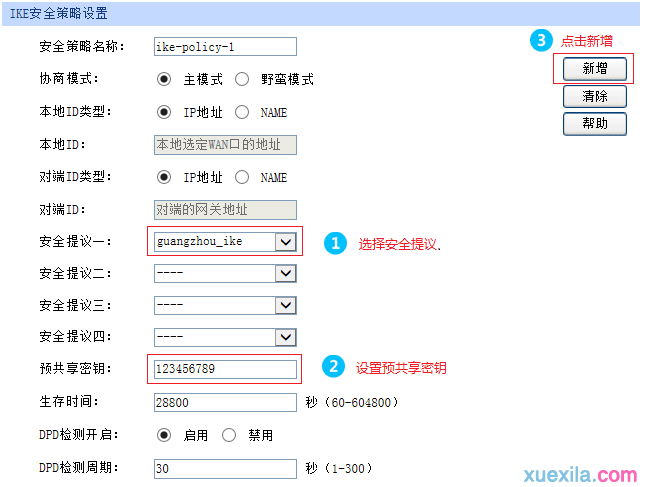
配置与总部相同的IPSec安全提议,最后添加如下的IPSec安全策略:
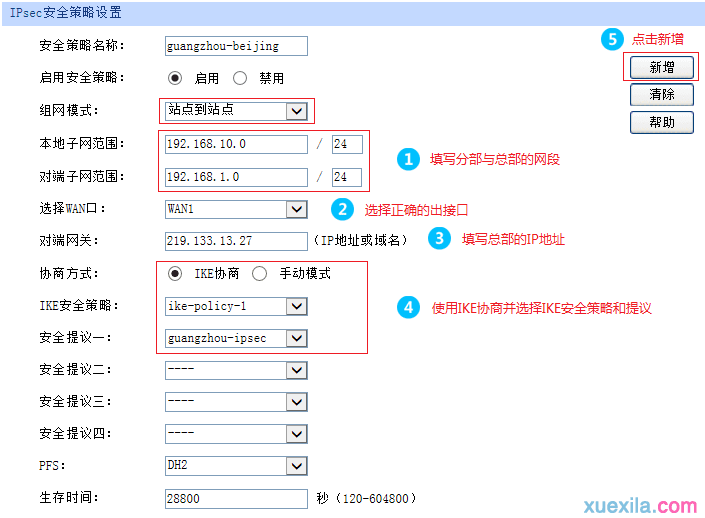
新增之后务必启用IPSec功能。
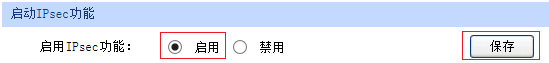
注意:添加信息需与总部设置的规则对应。
进入 >> IPSec >> IP Sec安全联盟,查看到安全联盟中有对应隧道条目,表明IPSec 建立成功,如下图所示:
相关文章
-
10月03日
-
10月03日
-
10月03日
-
10月03日
-
10月03日
-
10月03日